Welcome to our Different.org website! If you are here, then you must care about South Africa the same way we do. And lucky for you, we’re going to give you a step-by-step guide through one of the easier ways to make a difference in South Africa.
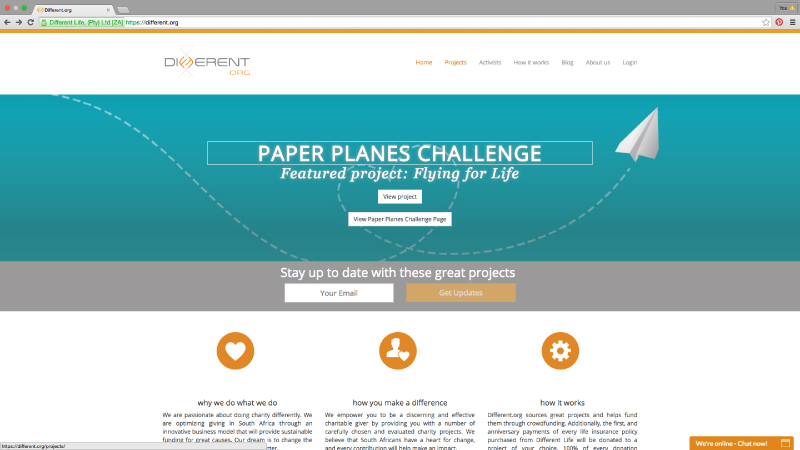 This is our home page. From here, you can find our “PROJECTS” button on the top right hand side. Click it to view all of the projects that we currently have running with our partnering NGOs.
This is our home page. From here, you can find our “PROJECTS” button on the top right hand side. Click it to view all of the projects that we currently have running with our partnering NGOs.
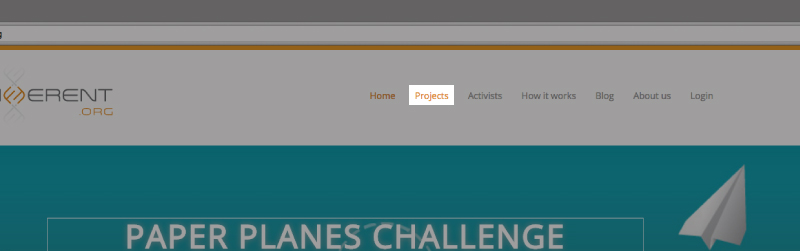 You should arrive at our projects page. Here, you can browse through all of our projects and choose the ones that you would like to support, the ones that tug on your heartstrings.
You should arrive at our projects page. Here, you can browse through all of our projects and choose the ones that you would like to support, the ones that tug on your heartstrings.
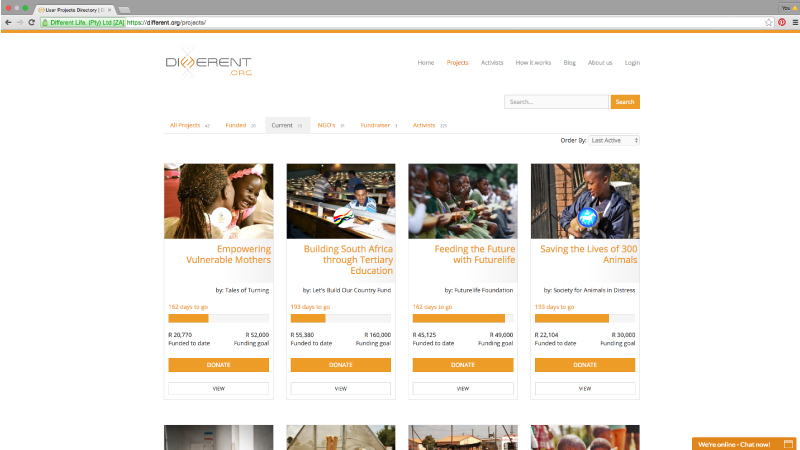 Once you have chosen a project, select it and the project page should load. I am using the Society for Animals in Distress’s project Saving the Lives of 300 Animals as an example.
Once you have chosen a project, select it and the project page should load. I am using the Society for Animals in Distress’s project Saving the Lives of 300 Animals as an example.
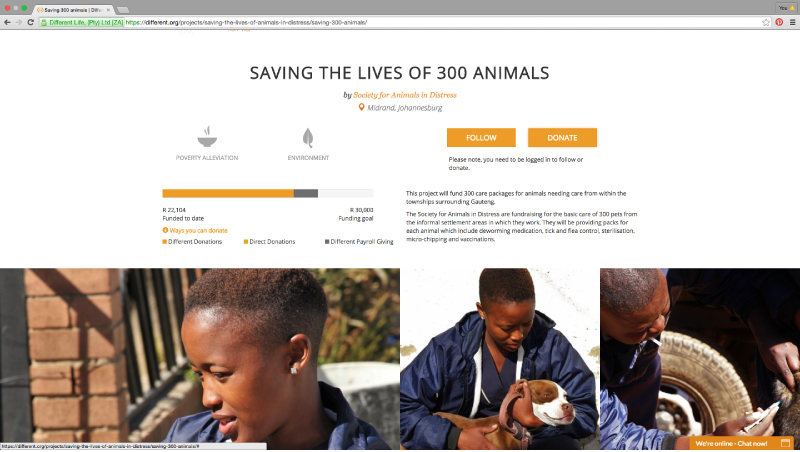 Once on the project page, you will see a “FOLLOW” and “DONATE” button. Click on the “DONATE” button to donate to your chosen project.
Once on the project page, you will see a “FOLLOW” and “DONATE” button. Click on the “DONATE” button to donate to your chosen project.
It should take you to a log in / register page. If you have visited and registered with Different.org before, then enter your username and password in the allocated blocks. If this is your first time, then you will need to register your details by entering the necessary details in the blocks on the left.
Once you have completes these details, you will be redirected to a “DONATION” page. You will see that there are 3 different ways that you can donate: Different.org Wallet, EFT / Debit or Credit Card or Alternative Payment Provider.
If you have bought a policy through Different Life or are part of our Different Payroll Giving scheme then your Different.org wallet could have funds in it. The wallet should reflect one monthly payment or the amount you have allocated from your salary each month. To allocate from your Wallet, you simply enter the amount you would like to donate in the box and hit “DONATE”.
If you would like to donate by EFT / Debit or Credit Card, select the second tab and enter the amount you would to donate.
Once you have clicked on “DONATE”, you will be redirected to Payfast, where you can select what medium you would like to donate with.
If you would like to donate by Alternative Payment Provider, select the third tab and enter the amount you would to donate.
Once you have clicked on “DONATE”, you will be redirected to Eccentric, where you can enter your credit card details.
Once you have completed your donation, you are given the choice to share your good deed with your Facebook ad Twitter friends and help make more of an impact by sharing information about the project.
And to ensure you at your donation has gone through, you will see the green strip at the top of the project page, as well as your donation reflecting in the project newsfeed below.
We will also send an email through to you, thanking you for your donation and helping to make a difference in South Africa.
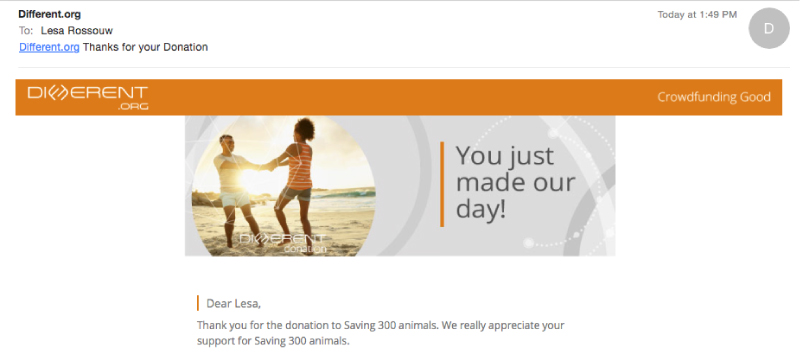 We hope this helps you through the donation process. Thank you for making a difference in South Africa and being as passionate about change as we are.
We hope this helps you through the donation process. Thank you for making a difference in South Africa and being as passionate about change as we are.
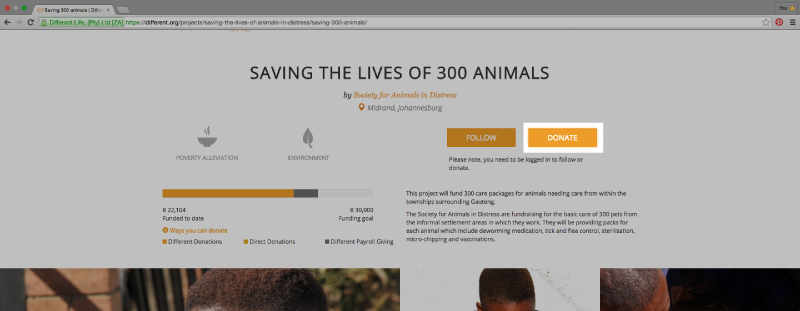
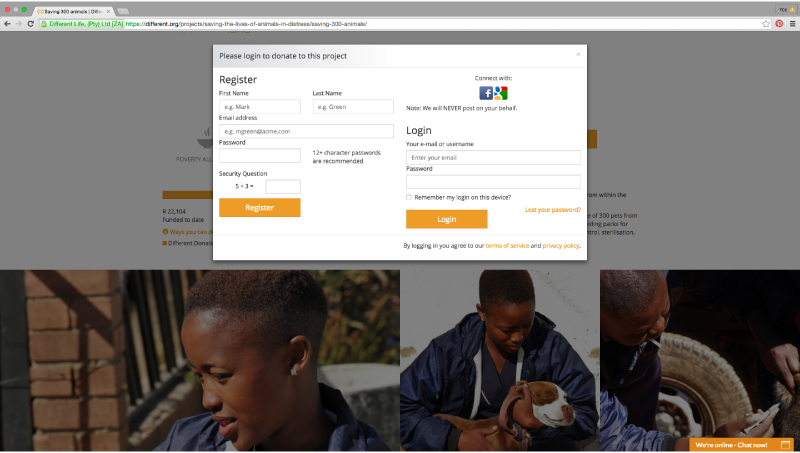
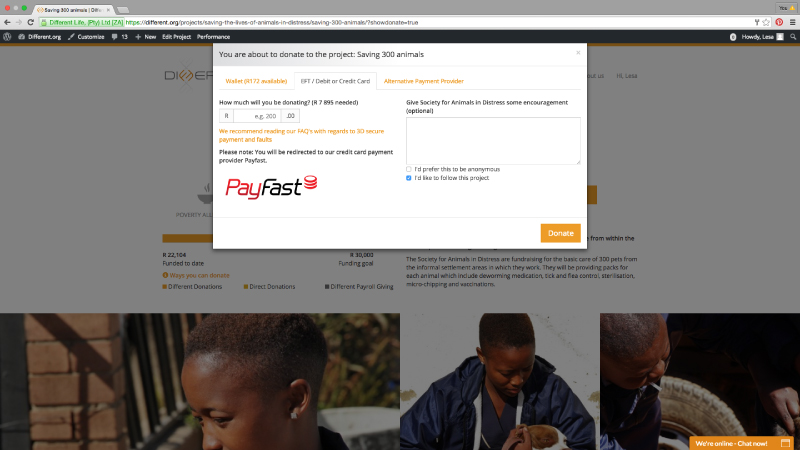
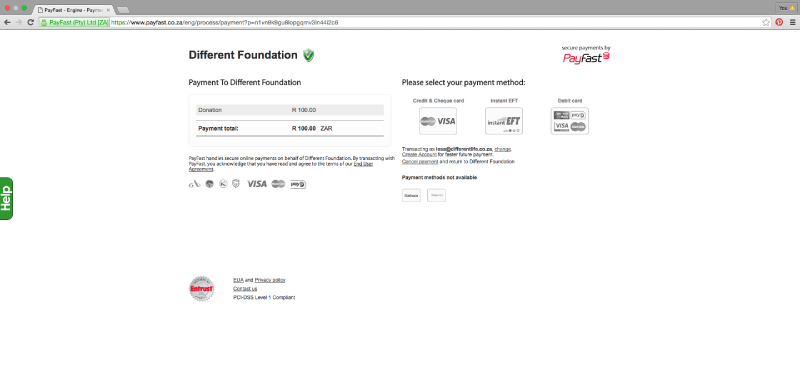
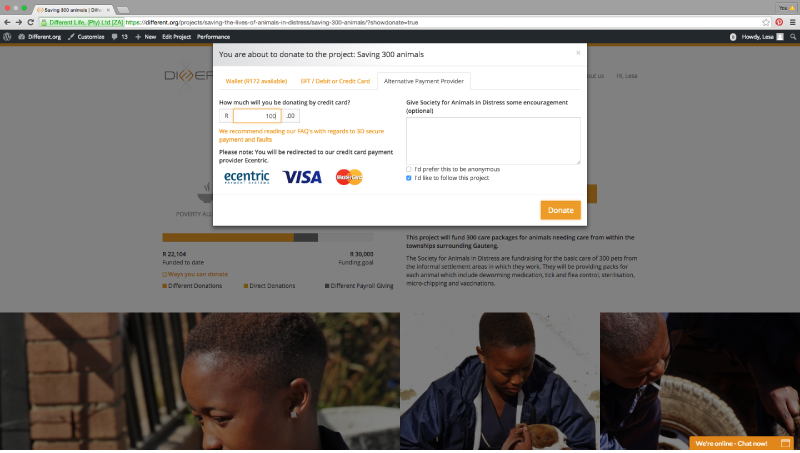
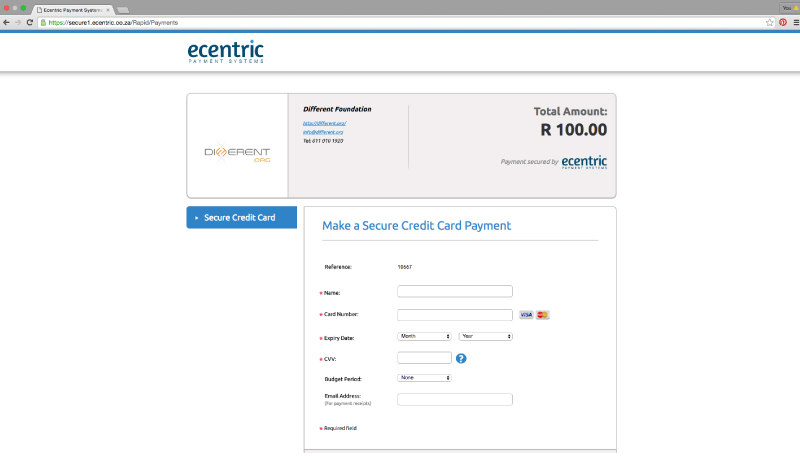
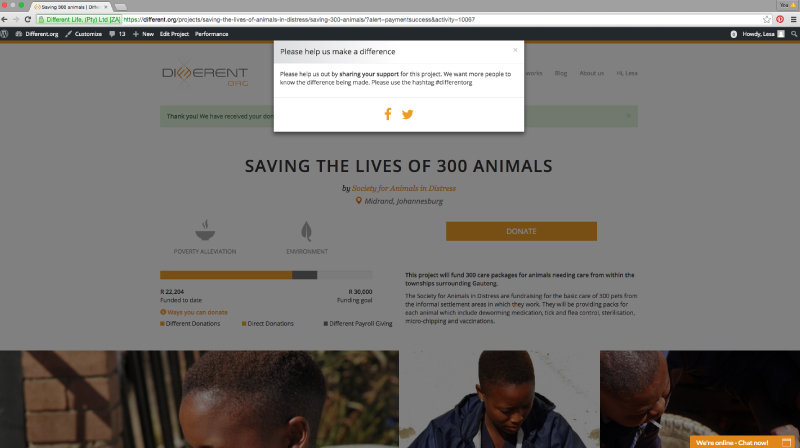
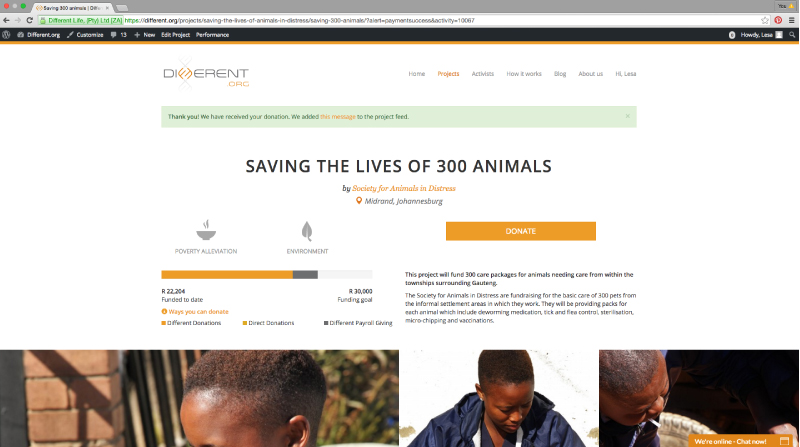
Login or Register with one of the options below